

Maximum Trade-in Values

No Annoying In-Store Credit

Rapid Cash Payment
Let's Get Started
What are you selling
What's your device worth?
Popular Trade-In Categories

iPhone

Android

IPads

Android Tablets

Smartwatch
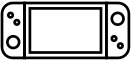
Gaming Console & VR

iPods

Headphones

Laptop

Apple Accessories

Mac

iMac
Why Use GizmoGrind

PhoneCheck Verified
Certified Device Testing Partner
Facebook Review
We're well known on facebook
Sell Your Phone Online with Ease.
Selling your used or broken Phone, Tablet, wearables or MacBook shouldn't be mission impossible.
Fumbling with classifieds for weeks or trade-in programs with store credit sucks. GizmoGrind to the Rescue!


Get a quote
Get an instant evaluation for how much your phone's worth.

We Pay for Shipping
You'll get an instant prepaid label.Package your device and send it in.

Get Paid Fast
Choose to receive a cheque, Zelle Pay,PayPal or Apple GiftCard.
Up to 2X higher payout over Apple or Carrier Trade ins
The Apple, Verizon, T-Mobile or Sprint's trade-in service is not designed to get you the highest value. It's designed to get you the lowest offer since your already in the door trying to upgrade. Our offers are pretty impressive. The GizmoGrind evaluation tool decides the value of your phone or tablet and other toys by gathering tons of market data and a little AI magic. You can sell your device for more if you sell it yourself on Facebook Marketplace or Craigslist. In fact, we encourage it with our how-to guides. What GizmoGrind offers is a professional, safe and hands-off experience. We strive to bring your payout as close to or higher than what you'd get if you sold it yourself on popular classifieds sites.

Choose from Cheque, PayPal or Zelle right to your account.
It sucks getting store credit. It's your phone, you should choose how to get paid. With Amazon and Apple trade-in programs, you get stuck with store credit. Here you'll have the 4 payment options to choose from for anything you sell.

Fast Payment
We've optimized the shipping and inspection process with speed in mind. It takes 3-4 business days from the moment you ship your phone to get your payment. If you choose the cheque option, add 5 business days for it to mail out. Zelle, PayPal and Apple gift cards will go out the day after your device arrives at our facility..

No Waiting Until It Sells
Other services will hold your device for up to a month until it sells, then send your payment. Not here! We pay first as questions later!
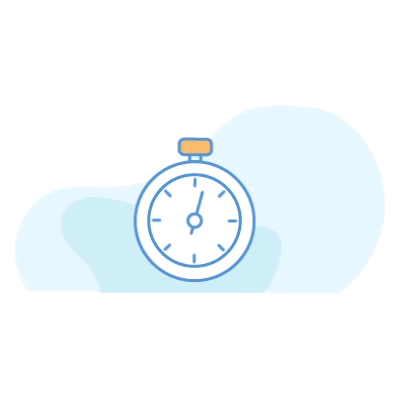
Broken iPhones, iPad or Androids are welcome too!
Cracked screen? We have a loving home for those also. Sell your broken phone and get paid. It's seen better days, but it's still worth something to us. 😊

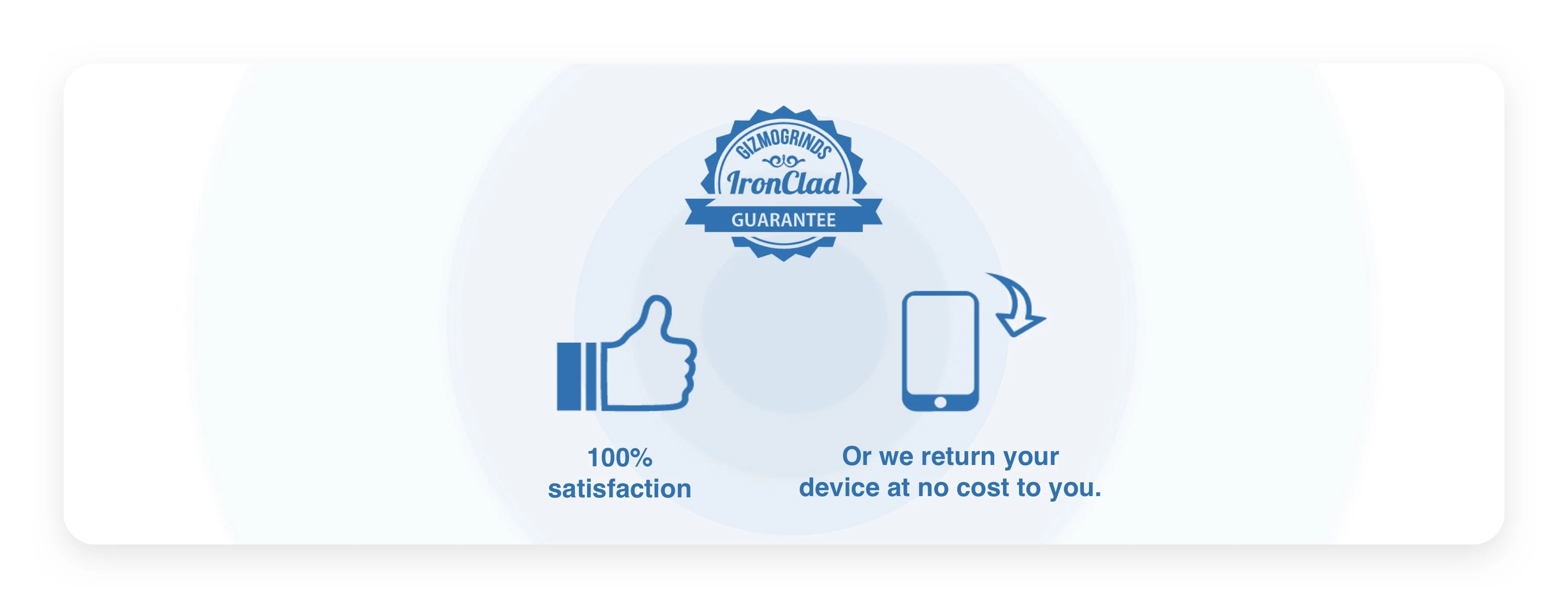
One more reason we're the best iPhone, Android and MacBook buyback service in America.
Upgrading Your Device made Affordable
Want to upgrade to a new device and wondering what to do with your old Phone? Our super-high offers can help fund a large portion of your upgrade. It's one way to help save up for that new MacBook Pro or whatever else you're upgrading to! Fun fact, the resale value of cell phones has been going up in the past few years. If you don't need a backup, sell your old phone and any other tech before prices drop.


One tree planted for every device sold.
Every device sold or recycled to GizmoGrind will have a tree planted on your behalf. We're a registered Reforestation Partner with OneTreePlanted. It's always exciting to tally up all the trade-ins at the end of the month and plant those trees. Our team is excited to come into work every day, knowing the positive impact we can make together with our users. It's a win-win, recycling your phones for cash and saving the planet.
Frequently Asked Questions
Yes, once you find one item you like to sell, you'll have the option to add it to your bag then add another Gizmo.
Once you've completed your order with us, you'll receive an instant shipping label emailed to you. Use an appropriate box or padded envelope. A used box from an online order or unwanted product packaging will do. Next, use material to wrap the device so that its secure and is not bouncing around. Keep the edges from making contact with the walls of the box or padded envelope. Newspaper, bubble wrap or plastic bags work well.
If we find your device to be in a condition different than expected, or for any other reason that may cause a decrease in your offered quote, we will
- Contact you with an updated quote before making any payment
- Allow you the option to request your device returned to you at no cost and no questions asked. We also cover the return shipping.
Yes. However, the price difference can be significant, depending on the provider. As the owner of the phone, it's easy and free to get your device unlocked by calling your cell phone provider. For iPhones, it's especially important. This is because your offer will be much lower if you sell it locked. In some cased up to $85 lower since it limits our options in finding a new loving home for it. For androids, the price difference is less significant. For Samsung smartphones, we've described a little known way to get it unlocked for free directly from Samsung here.
Yes. We offer higher prices than other trade-in or instant sell platforms. However, selling your iPhone or Android yourself on classified ads or eBay will get you a bit more. There are some downsides to using those platforms, but for some, it can be a pleasant experience. Here's our detailed how-to guide for selling your stuff on eBay and Kijiji. Kijiji is the Canadian version of craigslist but works the same way.
At the moment, we only buy phones and other devices on our online platform in the united states. We have partnerships coming soon, so look out for that. 😉
Not retail. Your precious tech will be placed in our global wholesale distribution streams. To get you paid the most and as fast as possible, we wholesale all our units.
If deemed to have no value, we'll send it to electronic Valhalla, where it will be recycled and broken down to its raw elements. Those elements are used to make new stuff, and what can't be salvaged is responsibly disposed of. This is done by specialty, certified recycling partners.
We don't buy devices that are "parts only" or irreparable. This includes motherboard related issues, bent frame or body, or if it does not turn on. For cracks, dings, dents or buttons that don't work, we'll take that. For iPhones, in most cases, it's still worth a pretty penny.
In some cases, yes, send it in, and we'll let you know. We can always ship it back if it doesn't work out. It's important to note, it will reduce your final offer significantly.
Keep your SIM card by ejecting it with a pin before shipping in your device. Insert it into any other device, and voila, your phone number is on that device. If you're at all concerned, give your provider a call to be sure.
Find My iPhone is on most Apple products that can help you locate your device if stolen or lost, however it can also interfere with activating the device by a new owner. As a result, the device is effectively rendered a dummy phone and will have no value. To speed up the process we kindly ask that you deactivate iCloud from your device following these steps:

Go to "Settings" on your device's home screen.

Go to "iCloud" in the Settings menu.
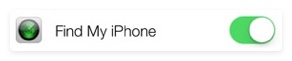
If Find My iPhone is ON, tap the slider to turn it OFF. If you are asked to enter a password, enter your iCloud password and tap "Turn Off" to confirm.





